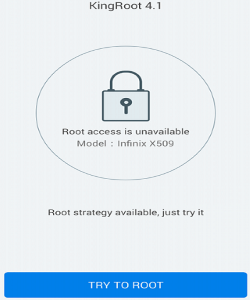For those who don't know what we talking about, check out this link for the first post on how to use openVPN with the new etisalat unlimited browser and OpenVPN Connect full configuration: http://www.naijaversion.com/2015/11/etisalat-unlimited-browser-check-out.html
1. Make sure you have Etisalat active Chatpak subscription
2. Download this current working OpenVPN Server to your memory card.
3. Delete the previous server in your OpenVPN Connect and update it with the new one you just downloaded.
By clicking on Options or Menu, you will see Import, click on Import, then Import Profile from SD card
Locate the OpenvpnServer.ovpn that you downloaded and Select itOpenVPN Connection Details
Below is the latest working password
Username: vpnbook
Password: hehECh4R
After you input the username and password, click on Save, then tap Connect.
When it connected, just minimize and start your surfing!
2. Download this current working OpenVPN Server to your memory card.
3. Delete the previous server in your OpenVPN Connect and update it with the new one you just downloaded.
By clicking on Options or Menu, you will see Import, click on Import, then Import Profile from SD card
Locate the OpenvpnServer.ovpn that you downloaded and Select itOpenVPN Connection Details
Below is the latest working password
Username: vpnbook
Password: hehECh4R
After you input the username and password, click on Save, then tap Connect.
When it connected, just minimize and start your surfing!