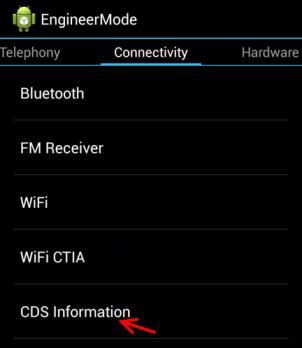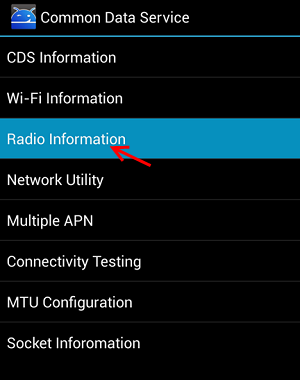This one was trending last year, i'm sure most of you here must have used and dumped it..
for sake of those who havent heard or used this simple but wonderful setup before, i'll post it again.
This is simple, i will just show u how to use PDANET to create a wireless connection on your phone and pc without you installing Simple server or Psiphon on your PC.
REQUIREMENTS:
- Pdnet for phone... Playstore or Direct download
- Pdnet for PC (Click to download)
- Working USB cable
well stop feeling akward, here are the settings below
1. Launch PDANet on your android and connect your USB cable
2. Enable USB debugging
2. Click on USB Tether and launch your PDAnet on PC
2. Click on USB Tether and launch your PDAnet on PC
4. You should see a small Icon on your PC where you can click to connect the two device
5. Click it and start enjoying.
Note;
Enable USB debugging on your Android (from the “Developer Options”).
After successful connection via USB, you can install Connectify on your PC and share the internet with other devices.
After successful connection via USB, you can install Connectify on your PC and share the internet with other devices.